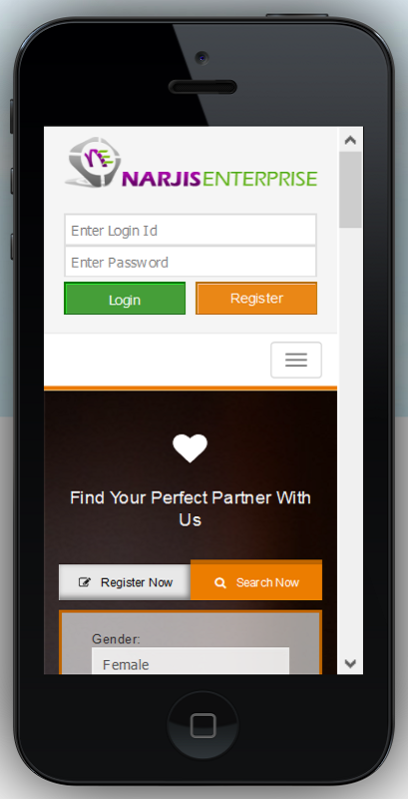Matrimony Demo 2.0
Free Version
Publisher Description
Ultimate Matrimony welcomes every new guest with warmth and a promise to fulfill his or her dream of finding the right partner. Since the past 10 years, customers have placed their faith in us. We are known for the best match making procedures, confidentiality agreements and outstanding customer services. Our team is composed of a number of experienced and skilled professionals of the matrimonial field.
The objective of the team of Ultimate Matrimony includes:
Understanding, the requirements of the family of a single, divorced or widowed customer through unending support, analysis and study.
Provision of satisfactory and distinguished matchmaking procedure along with the maintenance of our privacy policy.
Giving customers convenient interfaces; with features that help in filtering ideal partners.
The main goal of our organization is to deliver 100% complete customer satisfaction and deriving valuable feedback from all our clients. Your feedback is used to help us evolve our services in a better manner.
Ultimate Matrimony has been ranked among the top most Bureaus serving all caste of all over the world. We are proud to have offices in India Ahmedabad.
About Matrimony Demo
Matrimony Demo is a free app for Android published in the Chat & Instant Messaging list of apps, part of Communications.
The company that develops Matrimony Demo is Narjis Group. The latest version released by its developer is 2.0.
To install Matrimony Demo on your Android device, just click the green Continue To App button above to start the installation process. The app is listed on our website since 2016-12-14 and was downloaded 11 times. We have already checked if the download link is safe, however for your own protection we recommend that you scan the downloaded app with your antivirus. Your antivirus may detect the Matrimony Demo as malware as malware if the download link to com.www.demo is broken.
How to install Matrimony Demo on your Android device:
- Click on the Continue To App button on our website. This will redirect you to Google Play.
- Once the Matrimony Demo is shown in the Google Play listing of your Android device, you can start its download and installation. Tap on the Install button located below the search bar and to the right of the app icon.
- A pop-up window with the permissions required by Matrimony Demo will be shown. Click on Accept to continue the process.
- Matrimony Demo will be downloaded onto your device, displaying a progress. Once the download completes, the installation will start and you'll get a notification after the installation is finished.